Discover what our customers say about us
Explore the testimonials and feedback from our valued customers to gain insights into their experiences and satisfaction with our SaaS solution.

COVY
This earnings calculator helped me understand my potential income and motivated me to optimize my content strategy. The breakdown is incredibly detailed!
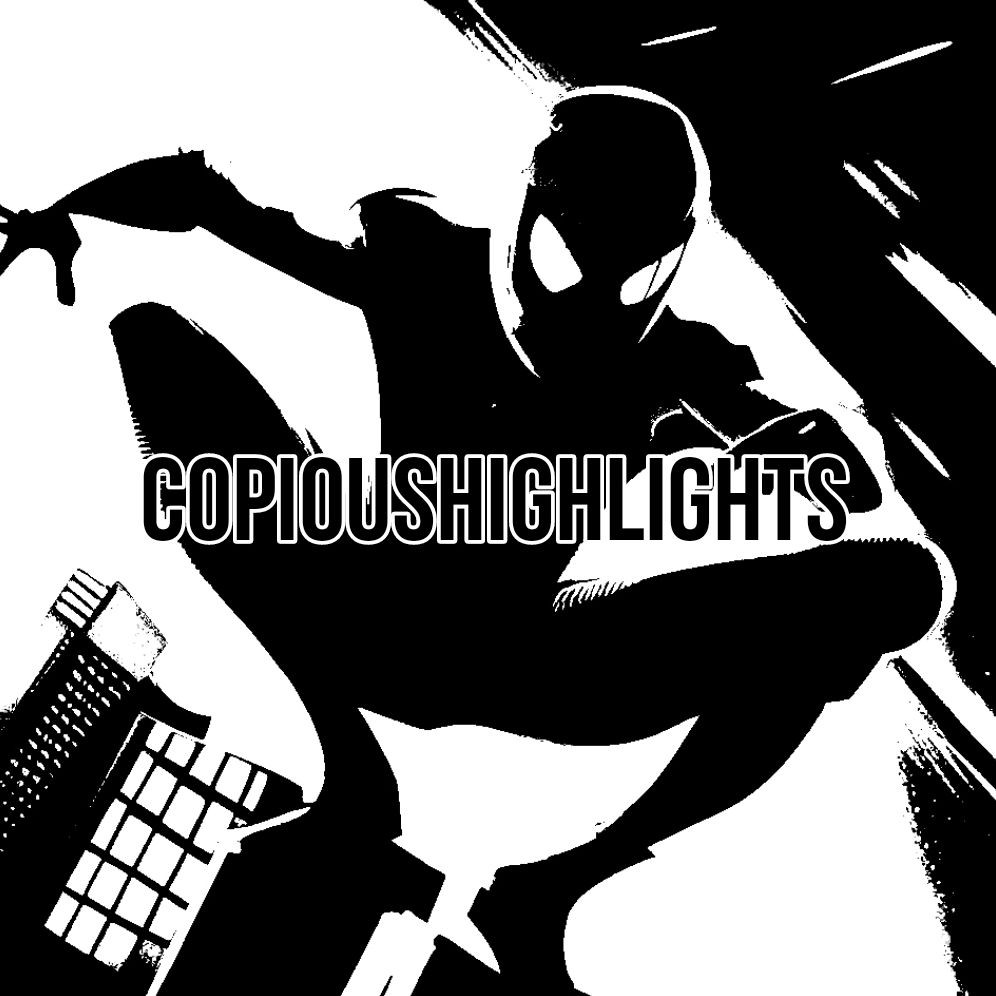
COPIUS
As a content creator, I needed to understand my earning potential. This calculator gave me realistic expectations and helped me set goals for my TikTok career.

ALEX
The multiple revenue stream analysis is fantastic! It showed me how to diversify my income beyond just the Creator Fund. Highly recommended!